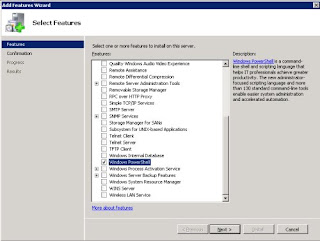Application Access Server provides a lightweight alternative. Once you've got it installed and configured, you can issue commands to a remote machine by connecting to it using any web browser. AAS has built-in support for DynDns.org for automatic IP updating and DDNS access, so all you've got to do is choose a port for the server and forward access from your router (if necessary).
Adding launchable applications is done via the configuration menu, and it's a simple procedure. You can also configure multiple users and select which accounts have access to specific applications. Apps can be launched in three modes - normal, silent, and stealth - depending on how discreet you need to be. AAS is fairly light weight, using about 8Mb of memory when running.
It's a handy application to add to your Windows remote administration toolkit.
Source: .downloadsquad.com
Adding launchable applications is done via the configuration menu, and it's a simple procedure. You can also configure multiple users and select which accounts have access to specific applications. Apps can be launched in three modes - normal, silent, and stealth - depending on how discreet you need to be. AAS is fairly light weight, using about 8Mb of memory when running.
It's a handy application to add to your Windows remote administration toolkit.
Source: .downloadsquad.com