To enable the PowerShell feature follow these steps:
Server manager
You can drop PowerShell on the server through the Server manager application. Go to the Features section and select Windows PowerShell. Figure A shows this selection in the Features wizard.
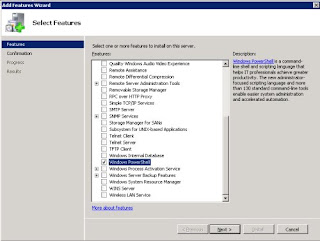
Scripted installation
The other approach that suits many administrators for a semi-automated configuration is to script the installation of Windows components. The ocsetup command can enable PowerShell on Windows Server 2008 with a one-liner. The command below will add the PowerShell feature to the server:
start ocsetup MicrosoftWindowsPowerShell
Once the server manager window is refreshed, the PowerShell feature will display as being installed, and the PowerShell shortcut will appear in the Start menu in the Windows PowerShell 1.0 program group. PowerShell is now ready for use.
Source: /blogs.techrepublic.com.com



No comments:
Post a Comment